D3/D2/S2/Rec+ Scheduling Procedure
Here is the basic procedure for scheduling games in the D3/D2/S2/Rec+ divisions (valid as of Fall 2023).
- Get team pairings/preliminary schedules from GotSoccer.
- When you log into GotSport (formerly GotSoccer), you can see your team's game pairings under Team Management and then Matches. The time will not be set and the dates are merely a suggestion and can be changed if both teams agree.
- To communicate with the opposing coach, utilize the gotsport match chat (bubble on the right side of the game). This is the official record where agreement/disagreement should be captured.
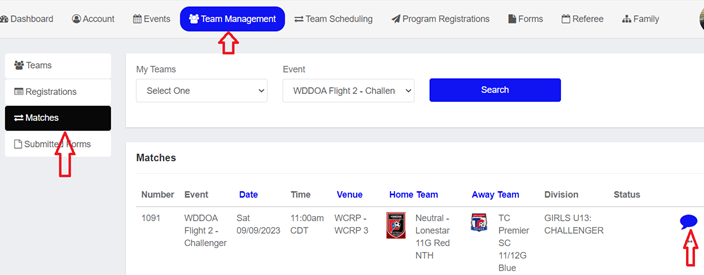
- For home games, reserve the field BEFORE communcating with the opposing team as another team may book it before you get confirmation from the opposing coach.
- Now log into http://tcfields.org.
- Find your team under [My Teams] -> Team Name
- Click on "Schedule Home Game" button.
- Enter opponent, select field/time, and optionally enter opposing coach name/emails
- When you submit the request, the system will email a confirmation to all coaches (T&C and opponent)
- Follow up with the other coach to confirm that the time works for them using the gotsport match chat.
- Once confirmed by coaches of both teams, the home team field assignor will update gotsport. For T&C, this typically happens on Tuesdays during the season.
- Double check that the GotSoccer schedule reflects what you reserved at T&C.
- On the week of the game, email opposing coach to confirm game location, team colors, rainout notification, etc.
- Print your game cards for EVERY game. These will be available to print 48 hours before kickoff to ensure disciplinary cards are reflected in the player roster.
